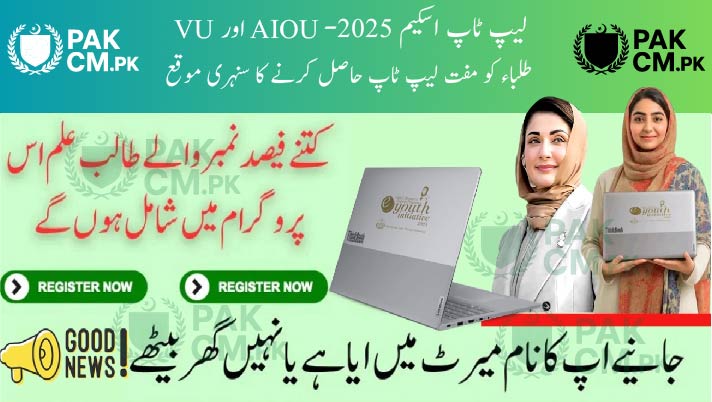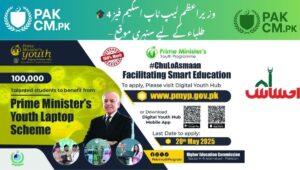PM Laptop Scheme 2025 is now available for students of Allama Iqbal Open University (AIOU) and Virtual University (VU). The aim of this scheme is to provide free laptops to students so that they can continue their education in a better way with the help of modern technology.PM Laptop Scheme 2025 Students of AIOU who want to get laptops can apply online by visiting the Prime Minister Laptop Scheme website. After applying, students can also check whether their application has been approved or not by visiting the website.
PM Laptop Scheme 2025 students of Allama Iqbal Open University (AIOU) can also get free laptops under the Prime Minister Laptop Scheme 2025. The aim of this scheme is to help students in their studies so that they can get better education by taking advantage of new technology. AIOU students who want to get laptops can register themselves by visiting the Prime Minister Laptop Scheme website. After applying, they can also visit the same website to check whether their application has been approved or not.
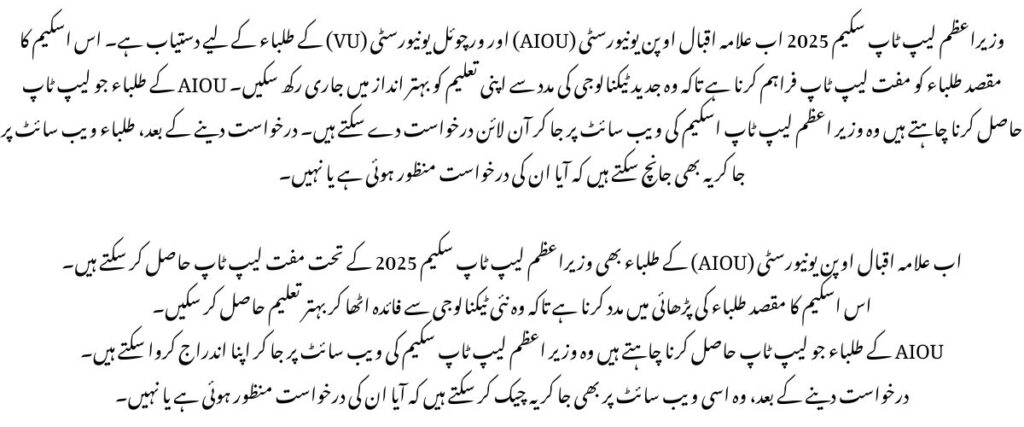
Apply Now:https://pmyp.gov.pk/
Who Can Apply for the PM Laptop Scheme 2025 Opens for AIOU and VU Students
To apply for this scheme, students must be admitted to an institution in Pakistan. Applications can be made online, and applicants can also check part of their application online. The aim of this scheme is to equip the student with modern technology so that he can take more space in his education.
Also Read:Complete Procedure to Apply for Prime Minister Laptop Scheme Phase 4
Eligible Students
🔰 Subject Description
🎓 Who can apply? Students who are studying in B.Ed, BS, MA, MSc or AD.
Or who have secured 65% or more marks in Intermediate.
🌐 Where to register? Visit the official website of HEC.
📝 How to register 1. Open the HEC website.
2. Fill the form and upload your documents.
3. Submit the form before the last date.
⏰ Last date 20 May 2025
🔍 How to check the application status? 1. Log in to your HEC account.
2. Check the status by going to the “Application Status” section.
📄 What documents are required? CNIC (Identity Card), Marksheet (Transcripts) and other relevant documents
Also Read:Veteran Housing Grants 2025: Secure Your Home with Government Assistance
PM Laptop Scheme 2025 Opens for AIOU and VU Students Where and How to Register?
Online registration on HEC website for all individuals.
Registration Steps:
Step
🖥️ Visit HEC Official Website
Go to the official website of HEC and visit the Prime Minister Laptop Scheme page.
Step
✍️ Register or Update Profile
Register or update your profile through the Student Service Portal on the website.
Step
📝 Complete Registration Form
Fill out the registration form with correct information and upload necessary documents (e.g., CNIC, academic records, and proof of admission).
Step
⏳ Submit the Form
Ensure to submit the form before the due date after completing it.
PM Laptop Scheme 2025 Opens for AIOU and VU Students What Is the Last Date for Registration?
🗓️ May 20, 2025
Complete your registration on time, late applications will not be accepted.
Steps to Check Status:
Easy way to check application status:
🌐 Visit HEC website https://hec.gov.pk.
🔑 Log in to your account.
📋 Go to the “Application Status” section.
✅ From there, find out if your application has been approved, is under review, or needs any corrections.
Final Tips
Prime Minister Laptop Scheme 2025 – Important Instructions (For AIOU and VU Students):
⏳ Apply Quickly: Don’t wait for the last minute, apply ahead of time to avoid any hassle.
🆔 Provide accurate information: Use your original CNIC number, email and mobile number.
🔒 Use only the original website: Apply only on the official website of HEC. Don’t click on any fake links.
📄 Have your documents ready: Have all your necessary documents (CNIC, transcripts, etc.) with you before applying.
Who can apply for the Prime Minister Laptop Scheme 2025?
Eligible students include:
Bachelor of Education (B.Ed) students
Bachelor of Science (BS) students in various fields
Master’s degree students (MA, MSc, etc.)
Students enrolled in two-year graduate degree programs
How can I apply for the scheme?
To apply, follow these steps:
Visit the HEC official website.
Go to the Prime Minister Laptop Scheme page.
Register or update your profile through the Student Service Portal.
Fill out the registration form with correct details.
Upload the necessary documents, such as your CNIC, academic records, and proof of university admission.
Submit the form before the deadline, May 20, 2025.
What is the last date to register?
The last date for registration is May 20, 2025. Late applications will not be accepted, so make sure to apply on time.
What documents are required to apply?
Required documents include:
CNIC (Computerized National Identity Card)
Marksheet or Transcripts of previous academic qualifications
Proof of admission to the university (if requested)
How can I check the status of my application?
After applying, you can check your application status by:
Logging in to your HEC account on their website.
Going to the “Application Status” section.
Checking if your application has been approved, is under review, or requires any corrections.